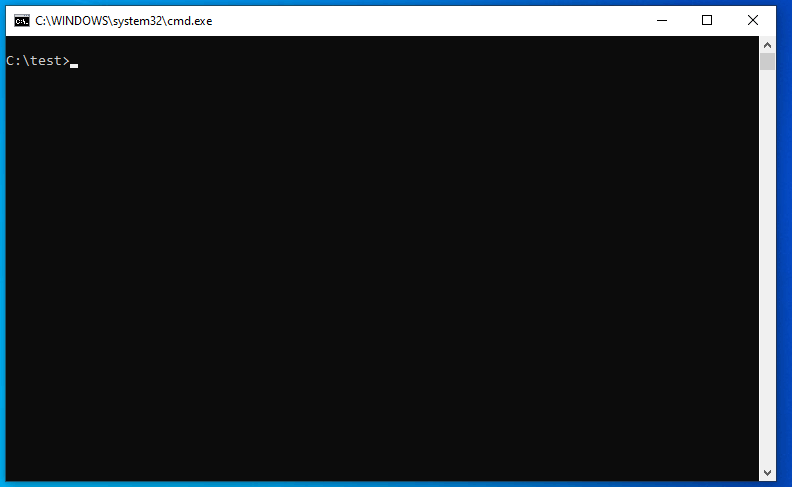Introduction
gsudo is a sudo equivalent for Windows, with a similar user-experience as the original *nix sudo.
It allows to run commands with elevated permissions, or to elevate the current shell, in the current console window or a new one.
Just prepend gsudo (or the sudo alias) to your command and it will run elevated. One UAC popup will appear each time. You can see less popups if you enable gsudo cache.
It is designed so it is easy to install, easy to use, and feels familiar with other popular tools.
info
gsudo allows you to easily cherry-pick which commands to elevate, and save time by not switching context between elevated and non-elevated windows.
Features
- It is a proper
sudo for windows:- Executes the desired command with elevated permissions (or as another user).
- Elevated commands are shown in the current user-level console. No new window. (Unless you specify
-n) - Full console support: Colors, full keyboard, auto-completion, etc.
- Supports I/O redirection.
- Handles Ctrl-C properly
- Supports worldwide encodings & codepages
- Uses the current shell to interpret the command to elevate:
gsudo {command}uses a new instance of the invoking shell to elevate the command.
For example, in PowerShellgsudo mkdir xbecamespwsh -c "mkdir x", while in CMD it becamescmd /c "mkdir x".- Supported Shells:
- CMD
- PowerShell
- WSL
- Bash for Windows (MSYS2 / MinGW / Git-Bash / Cygwin)
- Yori
- Take Command
- NuShell
- If no command is specified, it starts an elevated shell.
- Credentials cache:
gsudocan elevate many times showing only one UAC pop-up if the user opts-in to enable the cache. - Supports being used on scripts:
- Returns the command exit code (
%errorlevel%). Ifgsudofails to elevate, the exit code will be 999. - If
gsudois invoked from an already elevated console, it will run the command as-is (won't throw error). So, don't worry if you rungsudoor a script that usesgsudowhen already elevated. (No elevation is required, no UAC popup)
- Returns the command exit code (
- Use
gsudo !!to elevate the last ran command. Works on CMD, Git-Bash, MinGW, MSYS2, Cygwin (and PowerShell with gsudo module only)
Read How to Use for your favorite shell to see additional features.